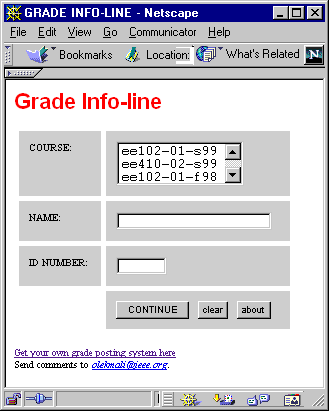Table of contents
About GradeWatchDistribution
Login page
Student grade report
Login error
About GradeWatch
GradeWatch is an intranet software package, which utilizes a web server to display students' grades. The only user side software required is an Internet browser capable of displaying HTML tables. Netscape Navigator 3.0 or Microsoft Internet Explorer 3.0 would do. The login screen is generated by the package and consists of the course name, user name and password. After successful login student will see a table with information corresponding to his or her grades and common area corresponding to the course grade statistics.Distribution
GradeWatch package was written by Aleksander Malinowski and Bogdan M. Wilamowski and is distributed freely under the GNU license agreement.Login page
The figure below shows the default login web page generated by the GradeWatch.Courses
Students have choice among all courses listed in the configuration file. Only one course can be selected at a time from the menu. The menu can hold unlimited number of courses. however, only first three positions are visible. Use the scroll bar to see other courses on the list.Name
Each student logins using his or her family name. If family name consists of more than one part white space should be either skipped or replaced by underscore character _ .ID number
Student ID number is the last 4 digits of the U-Number. If you don't know your U-Number click HERE for help.Student grade report
The following figure shows sample student grade report. The figure below shows a sample grade report for one of students form the demo course.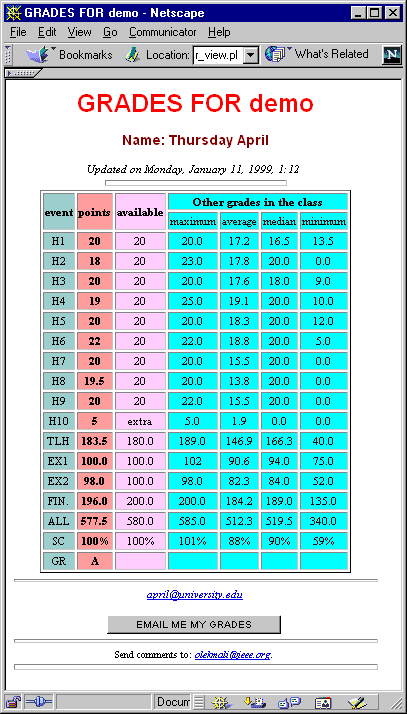
Course name
The course name is displayed in the same way as it is entered in the GradeWatch configuration file. The page title is centered. You can customize the printout by editing the PERL script once for all courses.Students name
The student's name is printed in the order with family name last - opposite to the format of the database in which the family name is listed first, and then first and middle name. Underscore characters are replaced by space.Update date
The update date is acquired automatically from operating system time stamp for the text format course database. It can be altered from the level of the operating system if really necessary.Grade table
In case of each student only the second column of the table will look different.Student e-mail
Student e-mail is optional and is displayed only if one is entered into the database. Most of the web browsers are capable of running your e-mail software if you click on the link to the e-mail address.Login error
In case of selecting wrong course section or making typo in the family name or ID number a web page with appropriate information is displayed to the student. An example error page is displayed in the figure to the left. For the sake of security no specific reason is given whether the family name or password is incorrect.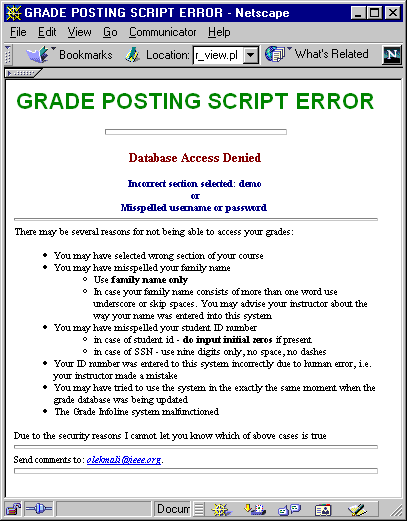
Common student mistakes
During two years of using the GradeWatch system it was determined that the two most common login errors are- Entering full name (first and family name) instead of family name only. Surprisingly students do not read the error message with information about common mistakes before they cannot login a few times in a row.
- Incorrect ID number, especially omitting the initial zero in the student ID. In case when SSN is used by the university as ID some students use dashes or spaces to separate groups of digits. The ID number is considered as password and is matched against the database record as a sequence of characters. Obviously skipping initial zero or adding dashes results in completely different password although the number remains the same.